Data loss from disasters, such as cyberattacks, server corruption, data center failures, or natural calamities, can not just damage your reputation but also impact your revenue and even business continuity. Cloud computing, in addition to ensuring speedy innovation, agility, cost savings and flexibility, opens a new door to support disaster recovery.
While Amazon Web Services (AWS) is a high-performance and scalable computing infrastructure, it isn’t totally resilient to disasters. Despite AWS’s unmatched ability to offset some of these failures, you can’t risk not having a cloud disaster recovery plan in place.
Let’s take a look at some disaster recovery options with AWS:
Unlock the future of intelligent applications with our cutting-edge Generative AI integration services!
AWS Disaster Recovery Options
If you used the rehosting method to migrate to the cloud and use EC2 instances for the application, you have various options to develop your disaster recovery plan:
EC2 EBS Snapshots
This option enables you to make incremental backups of the EBS volume
EC2 AMIs
It comprises metadata for EC2 instance and functions like an EBS snapshot. It restores the entire ECR instance.
Lambda
This is a serverless product that allows you to access the AWS resources while running the code outside the code environment. Lambda automates tasks, including the EBS snapshots.
Here is how you can develop a plan for cloud disaster recovery with AWS:
-
 GSA HACS Principal Security Architect$153.15
GSA HACS Principal Security Architect$153.15 -
 GSA IT Consultant$81.12
GSA IT Consultant$81.12 -
 GSA Cloud DevSecOps Engineer I$71.79
GSA Cloud DevSecOps Engineer I$71.79
Cloud Disaster Recovery Plan with AWS
Recognize the Most Critical Assets and Resources
Start by identifying the resources that make up the core of your business. To identify the areas that will most likely be affected in the event of a disaster, use Business Impact Analysis (BIA). It may even help you preview the possible impact of an operations disaster.
Identify Your Recovery Point Objective (RPO) and Your Recovery Time Objective (RTO)
Determine the amount of system downtime your firm can afford before it suffers irrecoverable financial losses. Based on this information, calculate your recovery time objective (RTO). This is extremely important for the success of your recovery plan. For instance, if losing 4 hours of system downtime results in irrecoverable monetary losses, your RTO should be much less than 4 hours.
Besides, calculating the recovery point objective (RPO) helps you determine the amount of data loss your firm can absorb before suffering a lot of damage.
Safely Store Your AWS Root Credentials
Assuming that you’re the owner of your company, you must familiarize yourself with the security basics of AWS. You should only use the AWS root credentials to create initial users as the admin and safely store the root password. If the programmatic keys that include the Secret Access Key and the Access Key ID are already created, disable them. No one other than you should be able to access the admin keys, as someone else accessing the root credentials will be the worst thing possible.
In the event of a hack, the root account is the one you’d use to disable other users and seek help from AWS, which is why you should protect it with multi-factor authentication. Protecting credentials is an obvious thing to do, yet companies pay little attention to this and don’t understand the severity of security problems. Many businesses were forced to close down just because their system credentials were stolen and the entire account was hacked!
Choose Your Planning Method for Disaster Recovery
Depending on your preferences and the requirements of your organization, you can choose from the following four recovery methods:
Hot Standby
This method involves preparing a replica of the applications and data and deploying it in at least two active locations. After this, divide the traffic among them so when there’s some threat, the system redirects everything to an undamaged area.
Warm Standby
This technique involves duplicating the core elements of the system and running them on standby. Promote the duplicate as primary to maintain the operations in the event of a disaster.
Pilot Light
This method involves keeping a core of critical data and applications running that will quickly retrieve everything when a tragedy occurs.
Backup and Restore
This procedure involves using a managed solution that will backup and restore data when you need to. Since the data is not kept on standby on the system, the backup and restoration process takes way too long and consumes a lot of resources.
Identify and Execute Security Measures
Implementing server and network monitoring software or other detective measures can set up robust security. In the event of a disaster, remediation tools and other corrective measures can help recover the system.
Test Your DR Plan
When faced with unanticipated problems of the real world, even the best DR plans can run into trouble. Therefore, once you’ve devised your disaster recovery plan and are confident with it, test its effectiveness. What’s amazing about cloud-based platforms is that they allow you to establish duplicate production environments. This makes it remarkably easy to test your DR plan under various scenarios. Repeated testing prepares you for a real-life crisis.
Hire a Disaster Recovery-as-a-Service (DRaaS) Solution
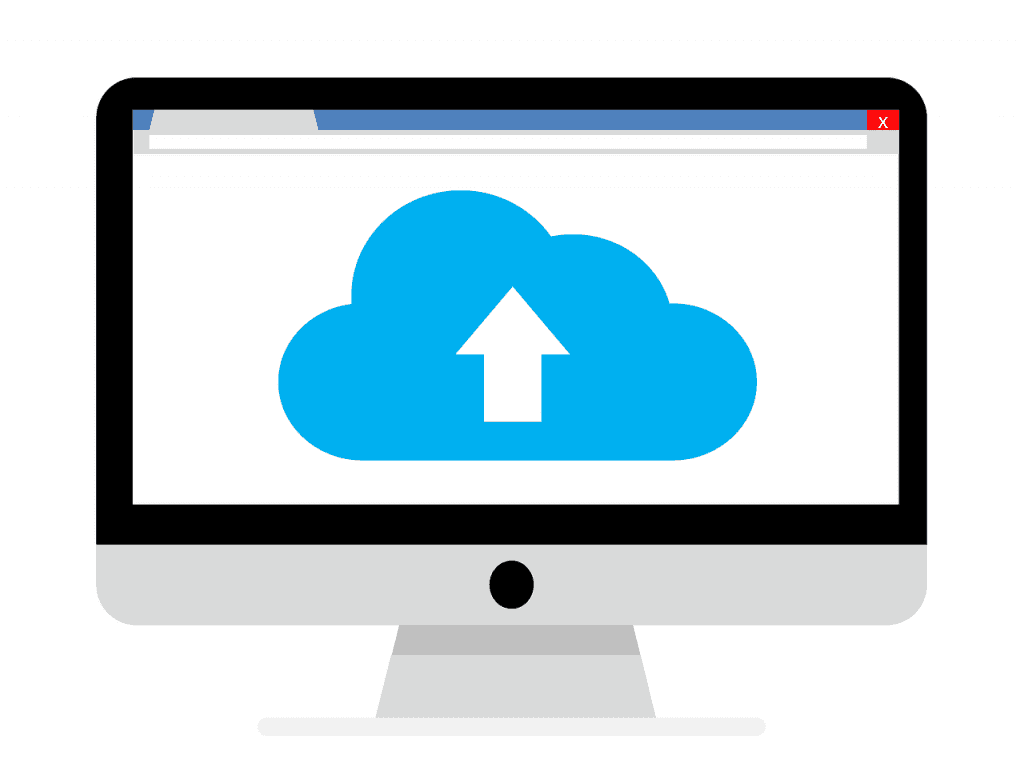
If you have a dedicated IT team, you may want to implement the above-discussed steps in-house. Otherwise, you should certainly find a third-party solution. Disaster recovery-as-a-service organizations help firms build, execute, and manage their disaster recovery plans, minimizing the risks associated with data loss and allowing them to focus on their core business activities.
Final Word
Disaster recovery planning is crucial to data and systems security. Yet, many organizations fail to pay proper attention to protecting themselves. As a result, their data remains largely susceptible to data breaches and hacks. Many professionals learn from their mistakes, but why suffer huge losses when you can prevent the issues through proactive planning? And even better yet, cloud disaster recovery with AWS Cloud Endure solution.
Follow the above-discussed tips for cloud disaster recovery with AWS. While AWS doesn’t have its own DR solution, it does allow users to set up a DR solution tailored to their organizational needs. We truly hope that this guide helps you set up a robust AWS Cloud Endure configuration so that you can take your business to the next level.
Further blogs within this Cloud Disaster Recovery with AWS category.

