This is particularly true for complicated projects such as cloud migration. But what about cloud engineers? Their tasks are a bit more daunting. There are a lot of tools and tricks that cloud engineers need to know in order to be successful. This can be a daunting task, especially for those who are just starting out. Luckily, there are plenty of resources available to help you learn the ropes.
One great way to get started is by checking out the cloud tools you have available. Collectively, these are known as cloud toolboxes. This guide provides an overview of the tools and tricks cloud engineers need to know, as well as links to further resources for each topic.
What is a Cloud Toolbox?
A Cloud Toolbox is a collection of tools and resources that can help you take advantage of the benefits of cloud computing. With a Cloud Toolbox, you can easily provision and manage cloud resources, deploy applications and services, and monitor and optimize your cloud infrastructure.
The purpose of a well-defined and cloud toolbox is to help cloud engineers save time and money by automating many of the tasks associated with cloud computing, such as provisioning resources, configuring applications, and monitoring performance. In addition, these toolboxes can help you optimize your cloud infrastructure for better performance and reliability.
Tools covered in a cloud toolbox may include, but may not be limited to;
- Configuration management tools
- Deployment tools
- Monitoring and logging tools
- Security tools
- Storage and backup tools
- Networking tools
Each of these categories contains a wealth of information and resources. For example, in the configuration management section, you’ll find tools like AWS, Azure, Puppet, Chef.io, Ansible, and more. Collectively, they present a great starting point for anyone looking to learn more about the tools and tricks needed by cloud engineers.
Unlock the future of intelligent applications with our cutting-edge Generative AI integration services!
Cloud Toolbox for Cloud Engineers
As a cloud engineer, you need to be familiar with a wide range of tools and technologies. Let’s take a closer look at some of the best tools available to cloud engineers.
Source Code Management & Build Tools
These are the tools that you use to manage your codebase and build your applications. Some of the most popular options include Git, Jenkins, CircleCI, Docker, and more.

This is a distributed source code management and version control system . It’s one of the most popular options for cloud engineers, as it allows you to work on code locally and then push your changes to a remote repository.
It is one of the most popular options for cloud engineers, as it allows you to work on code locally and then push your changes to a remote repository. Key features of Git include:
- Allows you to work offline and then push your changes when you’re back online
- Integrates with a wide range of development tools
- Provides a security model that protects your codebase
- Offers a variety of plugins to extend its functionality
- Is open source and free to use
Using Git for Cloud Management and Version Control
To integrate Git with your cloud management workflow, you need to first set up a remote repository. This can be done using a service like GitHub or Bitbucket. Once you have a remote repository set up, you can push your code to it from your local machine.
Next, you need to create a file called .gitignore in your project’s root directory. This file tells Git which files to ignore when pushing code to the remote repository. For example, you might want to ignore files that contain sensitive information or are generated automatically by your build process.
Finally, you need to create a script that will automate the process of pushing code to your remote repository. This script can be written in any language, but it’s typically easiest to use a tool like Jenkins or CircleCI.
Pros & Cons of Git
| Pros | Cons |
| Allows you to work offline | Requires you to have some knowledge of the command line |
| Integrates with a wide range of development tools | Can be difficult to learn if you’re not already familiar with version control systems |
| Provides a security model that protects your codebase | |
| Offers a variety of plugins to extend its functionality | |
| Is open source and free to use |
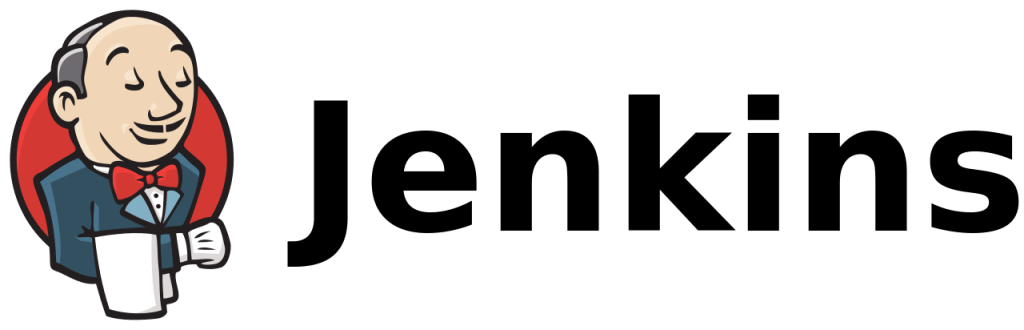
This is a continuous integration tool that allows you to automatically build and test your code, serving as your “digital butler” for cloud development. It’s written in Java and can be used to automate a wide range of tasks, such as deployments and database migrations.
Jenkins can be used to automate a wide range of tasks, such as deployments and database migrations. To use Jenkins for cloud management, you first need to install it on your server. Once Jenkins is installed, you can create a new job and configure it to run your deployment or migration scripts.
Pros & Cons of Jenkins
| Pros | Cons |
| Allows you to automate a wide range of tasks | Requires basic knowledge of Java |
| Is easy to use and configure | Can be difficult to learn |
| Has a large community of users and developers | |
| Is open source and free to use |

This is a continuous integration and delivery tool. It’s written in Ruby and helps you automate the process of building, testing, and deploying your code. CircleCI allows you to work with a wide range of programming languages and integrates with popular development tools, such as GitHub and Slack.
CircleCI’s performance is one of its key selling points. It’s able to handle large projects with ease and can be easily scaled to meet the needs of your team. The program has proven to be popular with startups and enterprises alike.
How to Use CircleCI for Cloud Management
CircleCI can be used to automate the process of building, testing, and deploying your code. To use CircleCI for cloud management, you first need to create an account and install the CircleCI CLI on your machine. Once the CLI is installed, you can create a new project and configure it to run your deployment or migration scripts.
Pros & Cons of CircleCI
| Pros | Cons |
| Allows you to automate the process of building, testing, and deploying your code | -Requires basic knowledge of Ruby |
| Humanistic tools | Intuitive, but may take some getting used to |
| A number of cloud-based tools | Is not as widely used as some of the other options on this list. |
| Open source and free to use |
Containerization Tools
These are tools that help you package your application’s code, dependencies, and configuration into a self-contained unit called a container. Containers are portable and can be run on any machine that supports the containerization technology.
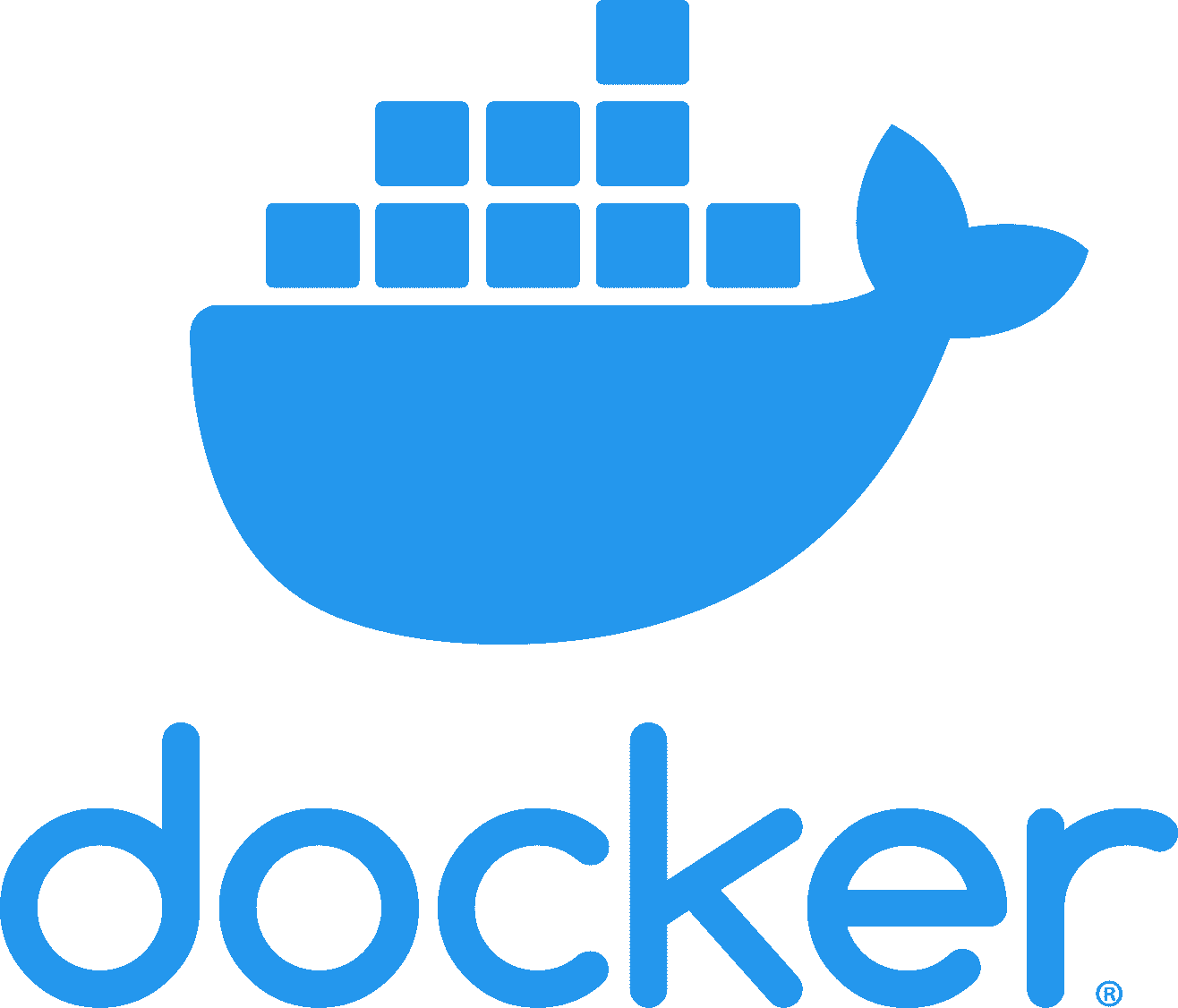
This is the most popular containerization tool used for on-premise and cloud development. It’s written in Go and helps you package your application’s code, dependencies, and configuration into a self-contained unit called a container. Docker containers are portable and can be run on any machine that supports the containerization technology.
This is a tool for defining and running multi-container Docker applications. It’s written in Python and allows you to specify the dependencies between your application’s services. This makes it easy to run your application in development, staging, and production environments.
Pros & Cons of Docker
| Pros | Cons |
| One of the most popular containerization tools | May take some getting used to on the cloud |
| Containers are portable and can be run on any machine that supports the containerization technology | Needs familiarity with containerization technology. |
| Docker Compose makes it easy to run your application in different environments, especially on different clouds. | |
| Multiple cloud compatibility |
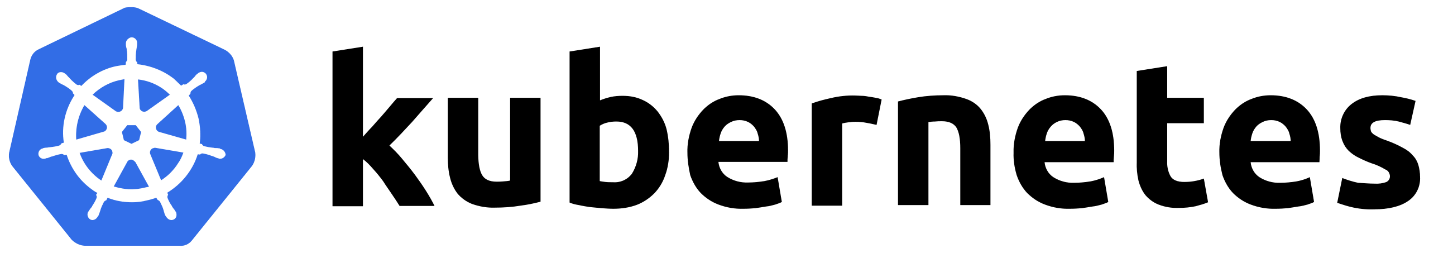
Kubernetes is a tool for managing and deploying containerized applications at scale. It’s written in Go and helps you automate the process of scaling, upgrading, and managing your application’s containers.
Kubernetes is popular with large organizations that need to manage and deploy many containerized applications. The program has a steep learning curve and can be difficult to learn if you’re not already familiar with containerization technology.
Pros & Cons of Kubernetes
| Pros | Cons |
| Helps automate the process of scaling, upgrading, and managing your application’s containers | Has a steep learning curve |
| Is popular with large organizations that need to manage and deploy many containerized applications. | Its usage is not as extensive |
These are just a few of the many tools and technologies that are available to help you with cloud management. As you can see, there is a lot to consider when choosing the right tool for your needs. The best way to find out which tool is right for you is to experiment with different options and see which one best fits your workflow.
There is no one-size-fits-all solution, so cloud engineers should not be afraid to try out different tools until you find the perfect fit for your needs.
-
 GSA HACS Principal Security Architect$153.15
GSA HACS Principal Security Architect$153.15 -
 GSA IT Consultant$81.12
GSA IT Consultant$81.12 -
 GSA Cloud Senior DevSecOps Consultant$143.62
GSA Cloud Senior DevSecOps Consultant$143.62
Different Types of Cloud Computing Tools for Cloud Engineers
Cloud computing is the process of storing, managing, and processing data on a network of remote servers. It allows businesses to scale their operations and save on infrastructure costs. With the right tools, cloud computing can help businesses improve their efficiency and optimize their workflows.
There are many different types of cloud computing tools available to help businesses with their operations. Here are a few of the most popular options:
Cloud Management Tools
These are tools that help you manage your application’s infrastructure and resources. They can help you automate tasks, such as provisioning and configuring servers.
Cloud Storage Tools
These are tools that help you store and manage your data on a remote server. They can help you keep your data safe and secure, and make it easy to access from anywhere.
Cloud Monitoring Tools
These are tools that help you monitor your application’s performance and resource usage. They can help you identify and resolve issues, and optimize your application’s performance.
Cloud Security Tools
These are tools that help you protect your data and applications from security threats. They can help you encrypt your data, and secure your servers and networks.
Each type of tool has its own unique set of features and benefits. When choosing the right tools for your business, it’s important to consider your specific needs and requirements.
How to Choose the Right Cloud Toolbox for Your Business
There is no one-size-fits-all solution when it comes to cloud computing. The right solution for your business will depend on your specific needs and requirements. Here are a few factors to consider when choosing the right cloud computing tool for your business:
- What type of data do you need to store? This helps you determine which type of cloud storage tool is right for you.
- How much data do you need to store? This helps you determine which type of cloud storage tool is right for you.
- What type of applications do you need to run? This helps you determine which type of cloud management tool is right for you.
- How many users do you have? This helps you determine which type of cloud management tool is right for you.
- What type of security do you need? This helps you determine which type of cloud security tool is right for you. Remember, the right security solution for your business will depend on the type of data you’re storing and the type of applications you’re running.
- What is your budget? This helps you determine which type of cloud computing tool is right for you. The budget is perhaps the biggest bottleneck for most businesses when it comes to cloud adoption. But keep in mind that there are many cost-effective options available, so don’t let budget be the deciding factor.
When making your decision, it’s important to weigh the pros and cons of each option carefully.
The Benefits of Using Cloud Toolbox
There are many benefits of using cloud toolboxes for businesses. Here are a few of the most notable benefits:
- Improved Efficiency: With the right tools, businesses can automate tasks and optimize their workflows. This can help improve efficiency and save time.
- Cost Savings: One of the biggest benefits of cloud computing is that it can help businesses save on infrastructure costs. By using remote servers instead of local ones, businesses can avoid the expense of buying and maintaining their own hardware.
- Scalability: Cloud computing is highly scalable. This means that businesses can easily add or remove resources as needed. This can help businesses save on costs, and avoid over-provisioning or under-provisioning their resources.
- Flexibility: Cloud computing is very flexible. Businesses can choose from a wide range of services and applications, and tailor their solutions to their specific needs.
- Security: With the right tools, businesses can protect their data and applications from security threats.
- Performance: With the right tools, businesses can optimize their application’s performance.
These are just a few of the many benefits of using cloud computing tools for businesses. When choosing the right solution for your business, it’s important to consider all of these factors carefully. These are just a few of the many benefits of using cloud computing tools for businesses. When choosing the right solution for your business, it’s important to consider all of these factors carefully.
Best Cloud Computing Tools for Businesses
Now that you know the benefits of using cloud toolbox for computing and migration, let’s take a look at some of the best options available:

Amazon Web Services is one of the most popular and comprehensive cloud computing platforms available and is a cloud toolbox on its own. It offers a wide range of services, including storage, compute, networking, security, and more.
Features of AWS include:
- Flexibility: AWS provides businesses with the ability to scale their resources up or down as needed. This can help businesses save on costs and avoid over-provisioning or under-provisioning their resources.
- Security: With AWS, businesses can protect their data and applications from security threats.
- Performance: With AWS, businesses can optimize their application’s performance.
- Cost Savings: One of the biggest benefits of using AWS is that businesses can save on infrastructure costs. By using remote servers instead of local ones, businesses can avoid the expense of buying and maintaining their own hardware.
Key tools that you can use from AWS cloud toolbox on your cloud computing journey include:
- EC2: Amazon Elastic Compute Cloud (EC2) is a web service that provides businesses with resizable compute capacity in the cloud. This can help businesses save on costs and improve their application’s performance.
- S3: Amazon Simple Storage Service (S3) is a storage service that provides businesses with secure, durable, and scalable storage in the cloud. This can help businesses save on costs and improve their data security.
- RDS: Amazon Relational Database Service (RDS) is a database service that provides businesses with a managed relational database in the cloud. This can help businesses save on costs and improve their data security.
- CloudFormation: AWS CloudFormation is a tool that helps businesses create and manage resources in the cloud. This can help businesses save on time and resources when provisioning their applications.
- IAM: AWS Identity and Access Management (IAM) is a security service that provides businesses with the ability to control access to their AWS resources. This can help businesses improve their security posture and prevent unauthorized access to their data.
- CloudWatch: Amazon CloudWatch is a monitoring service that provides businesses with visibility into their AWS resources. This can help businesses troubleshoot issues and improve their application’s performance.
- Lambda: AWS Lambda is a compute service that allows businesses to run code without provisioning or managing servers. This can help businesses save on time and resources when developing their applications.
- Elastic Beanstalk: AWS Elastic Beanstalk is a tool that helps businesses deploy and manage their applications in the cloud. This can help businesses save on time and resources when provisioning their applications.
- DynamoDB: Amazon DynamoDB is a database service that provides businesses with a managed NoSQL database in the cloud. This can help businesses save on time and resources when developing their applications.
Problems With AWS
Despite its many benefits, AWS does have some drawbacks that businesses should be aware of:
- AWS can be complex: The AWS platform can be complex and confusing for businesses that are new to cloud computing.
- AWS can be expensive: While AWS can save businesses on infrastructure costs, it can also be expensive to use if businesses are not careful with their resource usage.
- AWS can have performance issues: The AWS platform is not always reliable and can experience performance issues.
- Difficult to understand: The AWS platform can be difficult to understand and use because of the generally large number of tools it features.
AWS is still a powerful cloud toolbox that can help businesses save on costs, improve their application’s performance, and scale their operations. If you’re considering using AWS for your business, be sure to carefully weigh its benefits and drawbacks to decide if it’s the right fit for you.

Google Cloud Platform is another popular cloud toolbox option that offers a wide range of services. It’s a good choice for businesses that need high-performance applications. The GCP has been growing in popularity due to its low cost, easy-to-use interface, and wide range of services.
Features of Google Cloud Platform
- Google App Engine: Google App Engine is a platform that allows businesses to build and run their applications in the cloud. This can help businesses save on time and resources when provisioning their applications.
- Google Cloud Storage: Google Cloud Storage is a storage service that provides businesses with secure, durable, and scalable storage in the cloud. This can help businesses save on costs and improve their data security.
- Google BigQuery: Google BigQuery is a database service that allows businesses to run queries on large datasets. This can help businesses save on time and resources when developing their applications.
- Google Cloud Spanner: Google Cloud Spanner is a database service that provides businesses with a managed NoSQL database in the cloud. This can help businesses save on time and resources when developing their applications.
- Google Cloud Functions: Google Cloud Functions is a compute service that allows businesses to run code without provisioning or managing servers. This can help businesses save on time and resources when developing their applications.

Microsoft Azure is another popular cloud toolbox platform that offers a wide range of services. It’s a good choice for businesses that need high-performance applications. The Azure platform has been growing in popularity due to its low cost, easy-to-use interface, and wide range of services.
Features of Microsoft Azure
- Azure App Service: Azure App Service is a platform that allows businesses to build and run their applications in the cloud. This can help businesses save on time and resources when provisioning their applications.
- Azure Cosmos DB: Azure Cosmos DB is a database service that allows businesses to run queries on large datasets. This can help businesses save on time and resources when developing their applications.
- Azure Functions: Azure Functions is a compute service that allows businesses to run code without provisioning or managing servers. This can help businesses save on time and resources when developing their applications.
- Azure Logic Apps: Azure Logic Apps is a workflow service that allows businesses to automate their processes. This can help businesses save on time and resources when developing their applications.
- Azure DevOps: Azure DevOps is a set of tools that businesses can use to plan, track, and manage their software development projects. This can help businesses save on time and resources when developing their applications.
- Azure Container Service: Azure Container Service is a container orchestration service that allows businesses to manage and deploy their containers. This can help businesses save on time and resources when developing their applications.
- Azure Event Grid: Azure Event Grid is an event processing service that allows businesses to process events from their applications. This can help businesses save on time and resources when developing their applications.
Pricing of Microsoft Azure
Microsoft Azure has a pay-as-you-go pricing model that charges businesses for the resources they use. This can be a good option for businesses that want to save on costs. However, businesses should be aware that Azure’s pricing can be complex and difficult to understand.
AWS and GCP are usually more cost-effective compared to Azure, but the Azure toolbox has a much higher degree of compatibility and DevOps tools at its disposal. Azure is a powerful cloud toolbox platform that can help businesses save on costs, improve their application’s performance, and scale their operations.
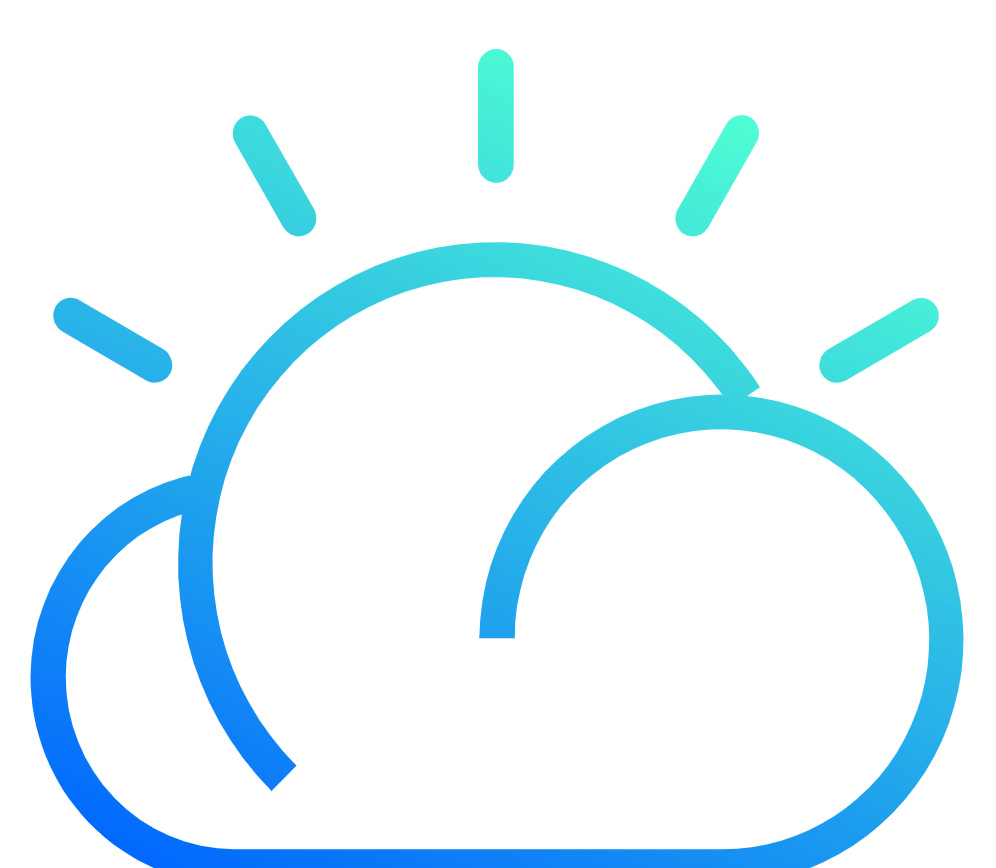
IBM Cloud is a good choice for businesses that need enterprise-grade cloud services. It offers a wide range of services, including storage, compute, networking, and security. IBM Cloud is a combined toolbox that contains both Platform as a Service (PaaS) and Infrastructure as a Service (IaaS).
Tools Available on the IBM Cloud
- Cloud Object Storage: Cloud Object Storage is a storage service that allows businesses to store and manage their data in the cloud. This can help businesses save on time and resources when storing their data.
- Cloud Functions: Cloud Functions is a compute service that allows businesses to run code without provisioning or managing servers. This can help businesses save on time and resources when developing their applications.
- Cloud Databases: Cloud Databases is a database service that allows businesses to run queries on large datasets. This can help businesses save on time and resources when developing their applications.
- Blockchain Service: Blockchain Service is a blockchain set of tools that allows businesses to develop and deploy their applications on the IBM Cloud. This can help businesses save on time and resources when developing their applications.
- Internet of Things Service: Internet of Things Service is an IoT set of tools that allows businesses to connect and manage their devices. This can help businesses save on time and resources when developing their applications.
Popular Public Cloud Tools For Cloud Engineers
There are many popular public cloud tools that can be used by cloud engineers. These tools can help businesses save on time and resources when developing their applications.
- Puppet: Puppet is a configuration management tool that can be used to manage infrastructure. It is best suited for businesses that have a large number of servers.
- Chef: Chef is a configuration management tool that can be used to manage infrastructure. It is best suited for businesses that have a small number of servers. For example, the most popular industry that uses Chef includes healthcare and finance.
- Ansible: Ansible is a configuration management tool that can be used to manage infrastructure. It is best suited for businesses that have a small number of servers. Ansible has been used extensively in the telecommunications industry.
- SaltStack: SaltStack is a configuration management tool that can be used to manage infrastructure. It is best suited for businesses that have a small number of servers. SaltStack is used extensively in the oil and 0gas industry.
- Terraform: Terraform is a tool that can be used to provision and manage infrastructure. It is best suited for businesses that need to provision and manage infrastructure on a large scale. For example, the most popular industries that use Terraform include healthcare, finance, and telecommunications. Terraform helps businesses save on time and resources when provisioning and managing infrastructure.
Popular Private Cloud Tools For Cloud Engineers
There are also several private cloud toolboxes that can be used by cloud engineers. These tools can help businesses save on time and resources when developing their applications.
- VMWare: VMWare is a tool that can be used to provision and manage infrastructure. It is best suited for businesses that need to provision and manage infrastructure on a large scale. For example, the most popular industries that use VMWare include healthcare, finance, and telecommunications. VMWare helps businesses save on time and resources when provisioning and managing infrastructure.
- OpenStack: OpenStack is an open source tool that can be used to provision and manage infrastructure. It is best suited for businesses that need to provision and manage infrastructure on a large scale. For example, the most popular industries that use OpenStack include manufactures as it is known for helping with server deployments.
- CloudStack: CloudStack is a tool that can be used to provision and manage infrastructure. It is best suited for businesses that need to provision and manage infrastructure on a large scale. For example, the most popular industries that use CloudStack include telecommunications and finance. CloudStack helps businesses save on time and resources when provisioning and managing infrastructure.
- Eucalyptus: Eucalyptus is an open source tool that can be used to provision and manage infrastructure. It is best suited for businesses that need to provision and manage infrastructure on a large scale. For example, the most popular industries that use Eucalyptus include oil and gas, as it helps with managing large deployments.
Bottom Line
Now that you know more about the benefits of using cloud toolboxes, it’s time to choose the right solution for your business.
If you’re looking for a cost-effective way to store and manage data, then you should consider using a cloud toolbox with a focus on storage. Similarly, when choosing a toolbox, you can choose ones that focus on remote servers, data privacy and security, containerization, development, and more!
Further blogs within this Cloud Toolbox: A Guide to Tools and Tricks Needed by Cloud Engineers category.

