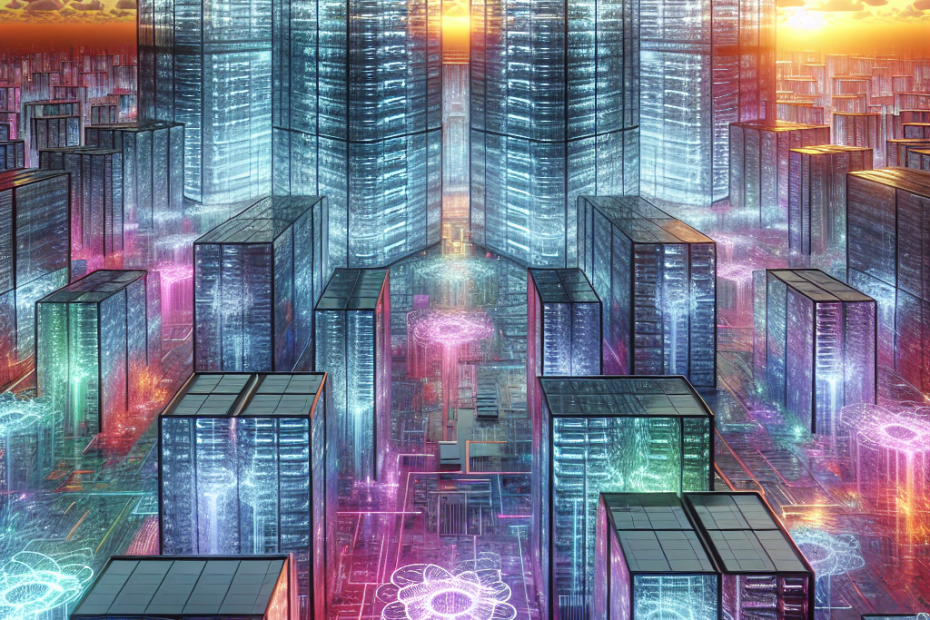How to Build a Scalable Architecture with Kubernetes
In today’s fast-paced digital landscape, businesses strive to remain competitive by embracing cloud-native technologies that enhance operational efficiency and scalability. At the forefront of this technological revolution is Kubernetes (K8s), an open-source platform renowned for its ability to automate deploying, scaling, and operating application containers. This comprehensive guide explores how to build scalable systems with K8s, offering strategies, best practices, and practical tips for leveraging Kubernetes scalability practices.
Introduction
The digital age demands agility, efficiency, and the seamless capability to scale operations. As businesses expand and user demands escalate, traditional monolithic architectures often falter, leading to bottlenecks and diminished performance. Enter scalable architecture with Kubernetes: a transformative approach that empowers systems to dynamically adjust to workload changes without sacrificing performance or reliability.
Kubernetes provides an optimal framework for constructing scalable applications by abstracting the intricacies of underlying infrastructure. This blog post serves as your guide to creating a robust, scalable system using Kubernetes, focusing on essential concepts and practices that enable scalability and resilience.
The Fundamentals of Kubernetes
Before delving into building scalable systems with K8s, it’s crucial to understand its core components and how they contribute to scalability:
Pods and Containers
- Pods: The smallest deployable units in a Kubernetes cluster. They encapsulate one or more containers that share storage/network resources and runtime configurations.
- Containers: Lightweight, standalone packages that contain everything needed to run an application – code, runtime, libraries, and settings.
Deploying stateless applications in a Kubernetes cluster for improved scaling is facilitated by these components. Stateless apps do not store user data on the server and are ideal for horizontal scaling with Kubernetes.
Nodes
Nodes are the worker machines where containerized applications run. They may be virtual or physical machines managed by a master node, which orchestrates the cluster’s operations.
Clusters
A cluster is a set of nodes that host your containers and work together to deliver your application. By using clusters, you achieve fault tolerance and high availability since multiple nodes can take over if one fails.
Services
Kubernetes services provide an abstraction layer for pod communication within a cluster, allowing pods to be exposed through stable endpoints. This is crucial for load balancing and service discovery in scalable architectures.
Deployments
Deployments manage the desired state of your application by controlling replica sets and enabling rolling updates and rollbacks, ensuring minimal downtime during application updates.
Implementing Scalable Architecture with Kubernetes
Building a truly scalable architecture requires an understanding of both core components and strategic practices:
Utilizing Horizontal Pod Autoscaler (HPA)
The Horizontal Pod Autoscaler dynamically adjusts the number of pod replicas based on observed CPU utilization or other selected metrics. This ensures that your applications can handle varying loads efficiently without manual intervention.
- Configuration Example:
apiVersion: autoscaling/v2beta2 kind: HorizontalPodAutoscaler metadata: name: my-app-hpa spec: scaleTargetRef: apiVersion: apps/v1 kind: Deployment name: my-app-deployment minReplicas: 3 maxReplicas: 10 metrics: - type: Resource resource: name: cpu target: type: Utilization averageUtilization: 50
Leveraging Cluster Autoscaler
The Cluster Autoscaler automatically adjusts the size of a Kubernetes cluster when there are insufficient resources to run pods or excess unutilized resources. This works hand-in-hand with HPA for complete horizontal and vertical scaling.
Implementing Resource Requests and Limits
Defining resource requests and limits ensures that each pod receives enough resources to function properly while preventing overconsumption, which could impact other applications in the cluster.
- Example Configuration:
apiVersion: v1 kind: Pod metadata: name: my-app-pod spec: containers: - name: my-app-container image: myapp/image resources: requests: memory: "64Mi" cpu: "250m" limits: memory: "128Mi" cpu: "500m"
Using Managed Kubernetes Services
Managed services like Google Kubernetes Engine (GKE) and Red Hat OpenShift simplify the complexities of cluster management. They offer integrated tools for monitoring, security, and scaling, allowing developers to focus on application logic.
- Benefits of GKE:
- Automated node provisioning
- Integrated logging and monitoring with Stackdriver
- Support for multi-cloud deployments
- Red Hat OpenShift Advantages:
- Built-in CI/CD pipelines
- Enhanced security features, including role-based access control (RBAC)
- Developer-friendly console for application management
Networking Considerations
Kubernetes networking is a critical component of scalable architectures. It enables seamless pod-to-pod communication across nodes and external traffic routing through Ingress controllers.
- Ingress Controllers: Facilitate external access to services within the cluster, supporting load balancing, SSL termination, and name-based virtual hosting.
- Network Policies: Define rules for how pods communicate with each other and external endpoints, enhancing security by controlling network traffic flow.
Case Studies: Real-world Scalability
E-commerce Platform Scaling
An e-commerce company used Kubernetes to manage their microservices architecture. By implementing HPA and Cluster Autoscaler, they could handle peak shopping periods without manual intervention, ensuring a smooth user experience during high traffic times.
Video Streaming Service
A video streaming service leveraged Kubernetes’ ability to scale stateless application components like web servers dynamically. Coupled with managed services such as GKE, the platform maintained optimal performance and cost-efficiency by automatically scaling resources based on viewer demand.
Conclusion
Building a scalable architecture with Kubernetes involves understanding its core components, implementing strategic scaling practices, and adopting advanced techniques where necessary. By leveraging Kubernetes scalability practices, businesses can create dynamic systems that adapt to workload changes while ensuring optimal performance and cost-efficiency.
As organizations continue to embrace cloud-native technologies, mastering Kubernetes will become increasingly vital for maintaining a competitive edge in the digital landscape. Whether you’re managing stateless or stateful workloads, leveraging managed services like GKE and OpenShift can further streamline your deployment processes, ensuring that your infrastructure meets the demands of today’s digital landscape.
Frequently Asked Questions
1. What is Kubernetes?
Kubernetes (K8s) is an open-source platform designed to automate deploying, scaling, and operating application containers across clusters of hosts. It offers tools for managing containerized applications in a clustered environment, ensuring high availability, scalability, and resilience.
2. How does Kubernetes achieve scalability?
Kubernetes achieves scalability through features like Horizontal Pod Autoscaler (HPA), Cluster Autoscaler, and resource quotas/limits. These mechanisms allow Kubernetes to dynamically adjust resources based on demand, optimizing infrastructure use while maintaining performance.
3. What are the benefits of using managed Kubernetes services?
Managed Kubernetes services simplify cluster management by providing automated scaling, integrated monitoring, enhanced security features, and reduced operational overhead, allowing teams to focus more on developing applications than managing infrastructure.
4. How do Ingress controllers contribute to scalability?
Ingress controllers facilitate external access to cluster services, supporting load balancing, SSL termination, and name-based virtual hosting. This allows Kubernetes clusters to efficiently manage incoming traffic, contributing to overall system scalability.