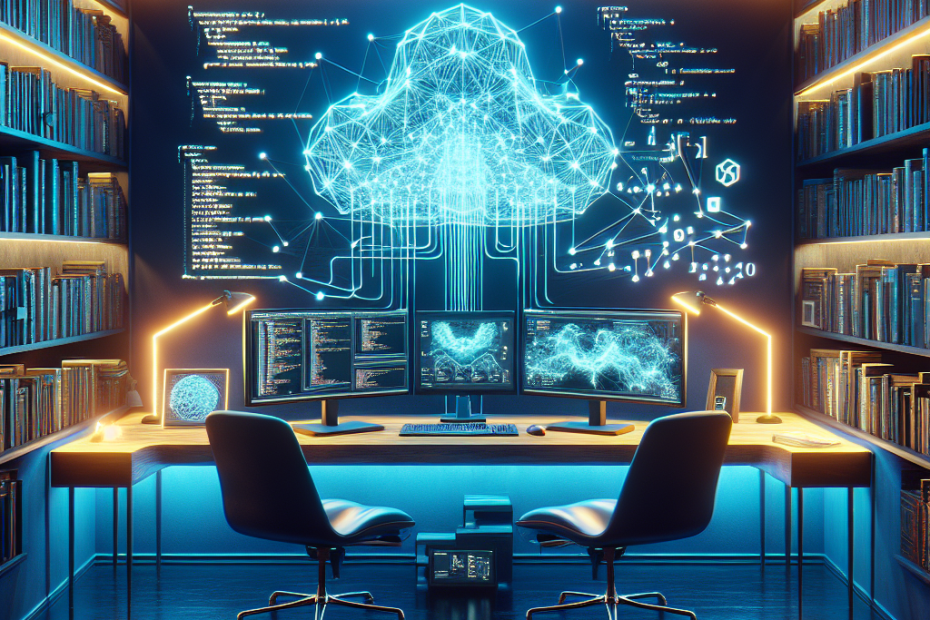How to Implement Machine Learning with AWS SageMaker
In today’s fast-paced technological landscape, machine learning has become pivotal in driving innovation across various industries. Amazon Web Services (AWS) offers an exceptional platform known as SageMaker that simplifies the process of building and deploying machine learning models at scale. This blog post aims to guide you through the steps of implementing machine learning using AWS SageMaker, offering insights into its AI development tools and predictive analytics solutions.
Introduction
Machine Learning (ML) is revolutionizing how businesses operate by enabling data-driven decision-making and automating complex processes. Among numerous platforms for ML implementation, AWS SageMaker stands out as a comprehensive solution that covers everything from building models to seamless cloud deployment. Whether you’re an experienced data scientist or just starting out, AWS SageMaker offers a user-friendly interface and powerful tools to help you implement machine learning effectively.
In this post, we’ll explore how to leverage AWS SageMaker for your machine learning projects, focusing on its capabilities as a predictive analytics solution and its suite of AI development tools. We’ll cover everything from data preparation to model deployment, ensuring that you have all the information needed to start implementing ML with confidence.
Preparing Your Data
1. Collecting and Cleaning Data
Before diving into model building, it’s crucial to prepare your dataset. The quality of your data directly impacts the accuracy of your machine learning models. Use AWS services like S3 (Simple Storage Service) for storing raw datasets and tools such as AWS Glue to clean and preprocess your data.
- Start by collecting data from reliable sources.
- Cleanse the data by removing duplicates, handling missing values, and normalizing formats.
- Transform your data into a format suitable for machine learning using AWS Glue. This step is essential for streamlining model training and deployment processes.
2. Exploratory Data Analysis
Conduct an exploratory data analysis (EDA) to understand the characteristics of your dataset better. Use tools like Jupyter Notebooks integrated within SageMaker or other analytics platforms like IBM Watson Studio for a more comprehensive analysis. EDA helps identify patterns, spot anomalies, and test hypotheses, ensuring you’re working with robust data.
Streamlining Model Training
1. Choosing the Right Algorithm
Selecting an appropriate algorithm is crucial for your ML model’s success. AWS SageMaker provides built-in algorithms that are optimized for various use cases, which can significantly enhance performance. You can also bring your custom scripts and leverage popular frameworks such as TensorFlow or PyTorch.
- Consider factors like data type, problem complexity, and computational resources when selecting an algorithm.
- Utilize built-in algorithms for customized applications to save time and improve efficiency.
2. Hyperparameter Tuning
Hyperparameter tuning is a vital step in optimizing model performance. AWS SageMaker simplifies this process with automated tools that help find the best hyperparameters without manual intervention.
- Use SageMaker’s automatic hyperparameter tuning feature, which employs Bayesian optimization methods to efficiently navigate the parameter space.
- Define your search space and constraints, and let SageMaker handle the iterations, saving time and resources while potentially achieving better results.
Deploying Models
1. Deployment Options
AWS SageMaker offers various deployment options tailored to different needs:
- Single-instance endpoints: Ideal for testing models in a development environment.
- Multi-model endpoints: Efficiently manage multiple models within a single endpoint, reducing latency and cost.
- Batch transform jobs: Suitable for processing large volumes of data where real-time inference is not required.
2. Monitoring Model Performance
Once deployed, continuous monitoring ensures your model remains effective over time. SageMaker integrates with AWS CloudWatch to provide metrics on latency, throughput, and error rates.
- Set up alerts for unusual patterns or performance drops.
- Use SageMaker’s A/B testing feature to compare different models or versions in production environments before making a final switch.
Real-world Applications
1. Image Recognition
AWS SageMaker has been instrumental in image recognition projects across various industries, from healthcare diagnostics to retail analytics. Companies use it to enhance customer experiences through personalized recommendations based on visual data analysis.
2. Natural Language Processing (NLP)
In NLP tasks like sentiment analysis and chatbot development, SageMaker’s integration with frameworks such as BERT allows organizations to build sophisticated language models that improve interaction quality and operational efficiency.
Best Practices for Implementing ML Models
- Start Small: Begin with a manageable scope to understand the tools and refine your processes.
- Iterate Quickly: Use SageMaker’s rapid prototyping capabilities to test ideas and iterate based on feedback.
- Focus on Security: Leverage AWS IAM roles and policies to ensure data protection throughout the ML lifecycle.
Challenges and Solutions
1. Data Privacy Concerns
With sensitive data being a common concern, AWS provides comprehensive encryption options for data at rest and in transit, ensuring compliance with regulations such as GDPR.
2. Scalability Issues
SageMaker’s scalable infrastructure supports dynamic workloads by adjusting resources automatically based on demand, allowing businesses to maintain performance without over-provisioning.
Frequently Asked Questions
1. What is AWS SageMaker?
AWS SageMaker is a fully managed service that provides developers and data scientists with every tool they need to build, train, and deploy machine learning models quickly. It simplifies many complexities associated with ML workflows and offers built-in algorithms as well as support for custom frameworks.
2. How does AWS SageMaker integrate with other AWS services?
SageMaker integrates seamlessly with various AWS services such as S3 for data storage, Glue for ETL operations, CloudWatch for monitoring, and IAM for security management. This integration facilitates a smooth workflow across different stages of the machine learning lifecycle.
3. Can I use my own machine learning frameworks in SageMaker?
Yes, AWS SageMaker supports popular ML frameworks like TensorFlow, PyTorch, and Scikit-learn out of the box. Additionally, you can bring your custom scripts and algorithms using SageMaker’s built-in support for Jupyter Notebooks.
4. What are some common use cases for AWS SageMaker?
AWS SageMaker is used in a variety of applications such as image recognition, natural language processing, fraud detection, recommendation systems, and more. Its flexibility allows businesses to leverage machine learning across different domains to enhance operational efficiency and customer experience.
5. How does SageMaker help with scaling ML projects?
SageMaker automatically manages the underlying infrastructure required for training and deploying models. It provides features like auto-scaling, managed spot training instances, and integration with AWS Lambda for serverless execution, making it easier to scale ML projects according to demand without worrying about resource management.