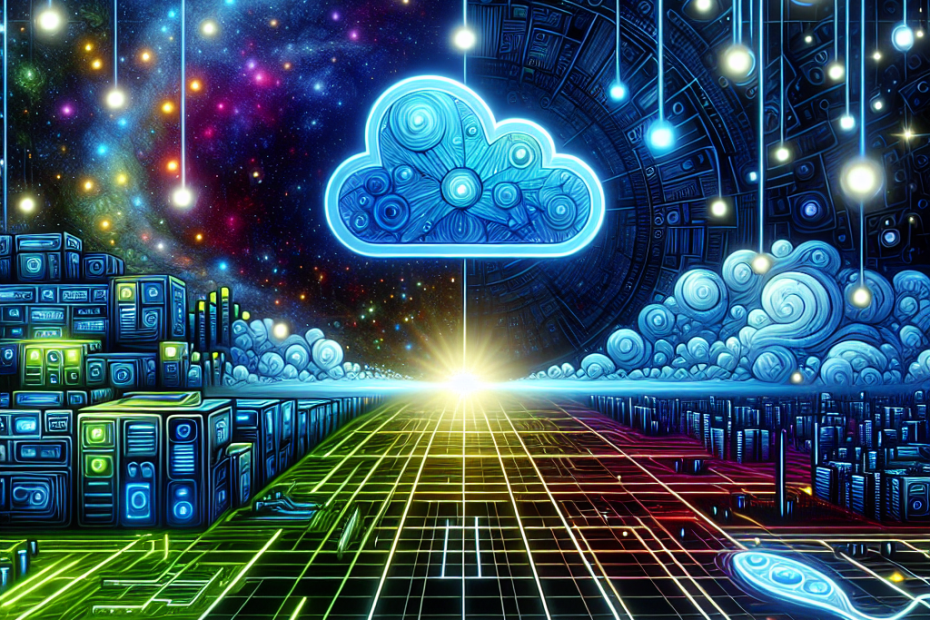How to Implement Microservices with Kubernetes
Introduction
In today’s fast-paced digital world, businesses demand scalable applications that can swiftly adapt to changing demands and technologies. The microservices architecture using Kubernetes has emerged as a leading solution for building such scalable applications. This powerful combination not only streamlines deployment processes with automated tools but also enhances application reliability through containerization. By leveraging Kubernetes’ robust container orchestration solutions, organizations can create flexible, resilient, and highly efficient systems.
This guide will walk you through the essential steps of implementing microservices architecture with Kubernetes, covering everything from setting up your environment to deploying continuous integration/continuous deployment (CI/CD) pipelines. Whether you’re a seasoned developer or just starting out, this comprehensive overview will equip you with the knowledge needed to harness the full potential of Kubernetes in your projects.
What is Microservices Architecture?
Microservices architecture breaks down an application into smaller, independent services that can be developed, deployed, and scaled individually. This approach contrasts with traditional monolithic architectures by offering enhanced flexibility, faster development cycles, and improved fault isolation. When combined with Kubernetes, a leading container orchestration solution, microservices provide unprecedented scalability and reliability.
Benefits of Microservices Architecture
- Scalability: Services can be scaled independently based on demand.
- Flexibility: Teams can work on different services simultaneously using diverse technologies.
- Resilience: Failures in one service do not affect the entire application.
Setting Up Your Kubernetes Environment
Before diving into the implementation, you need a robust Kubernetes environment. Kubernetes can run on various platforms, including cloud providers like Google Cloud Platform (GCP), AWS, and Azure, as well as on-premises using tools such as Red Hat OpenShift or vanilla Kubernetes with kubeadm.
Choosing Your Provider
- Google Cloud Platform (GCP): Offers managed services like GKE for seamless integration.
- AWS: Provides Amazon EKS, an easy-to-use service to deploy and manage Kubernetes clusters.
- Azure: AKS is Azure’s managed Kubernetes offering with strong support.
Deployment Options
- Managed Services: Use platforms like Google Kubernetes Engine (GKE), Amazon Elastic Kubernetes Service (EKS), or Red Hat OpenShift for simplified management.
- Self-Managed Clusters: Set up your own clusters using tools such as
kubeadmfor more control.
Implementing Microservices with Kubernetes
Once you have your Kubernetes environment set up, the next step is to implement microservices architecture effectively. This section provides a detailed approach to achieve this integration.
Containerizing Your Applications
Containerization is a core component of deploying microservices on Kubernetes. Tools like Docker facilitate the packaging of applications and their dependencies into lightweight containers that can run consistently across different environments.
Best Practices for Docker Containers:
- Use Minimal Base Images: Opt for minimal base images to reduce security risks and improve deployment speed.
- Implement Multi-stage Builds: Use multi-stage builds in your
Dockerfileto optimize image size by removing unnecessary files after the build process. - Health Checks: Add liveness and readiness probes to ensure that Kubernetes can manage container health effectively, restarting containers when necessary.
Designing Microservices
Designing efficient microservices requires careful planning. Each service should have a single responsibility, ensuring it is independent yet capable of communicating with other services as needed.
Key Considerations:
- Service Boundaries: Clearly define the boundaries and responsibilities of each microservice.
- Data Management: Each microservice should manage its own database schema to avoid dependencies on shared databases.
- API Design: Utilize RESTful APIs or gRPC for efficient inter-service communication, considering factors like data serialization formats (e.g., JSON, Protobuf).
Deploying with CI/CD Pipelines
Streamlining deployment processes using automated tools is crucial in a microservices architecture. Implementing Continuous Integration and Continuous Deployment (CI/CD) pipelines ensures that updates can be delivered rapidly and reliably.
Key Components of CI/CD:
- Version Control: Use Git or similar version control systems to manage code changes.
- Automated Testing: Integrate unit, integration, and end-to-end tests into the pipeline to catch issues early.
- Deployment Automation: Leverage tools like Jenkins, GitLab CI/CD, or GitHub Actions for automated deployments.
Example Pipeline Steps:
- Code Commit: Developers push code changes to a version control repository.
- Build and Test: Automated builds are triggered, followed by running tests to validate functionality.
- Deploy to Staging: Successful builds are deployed to a staging environment for further testing.
- Production Deployment: After approval, the build is automatically deployed to production.
Scaling Your Applications with Kubernetes
Kubernetes provides various strategies for scaling applications effectively, ensuring they handle varying loads efficiently.
Horizontal Pod Autoscaler (HPA)
Automatically adjusts the number of pod replicas based on CPU utilization or custom metrics.
Example HPA Configuration:
apiVersion: autoscaling/v1
kind: HorizontalPodAutoscaler
metadata:
name: my-service-hpa
spec:
scaleTargetRef:
apiVersion: apps/v1
kind: Deployment
name: my-microservice-deployment
minReplicas: 2
maxReplicas: 10
targetCPUUtilizationPercentage: 50
Vertical Pod Autoscaler (VPA)
Adjusts the resource requests and limits for pods to optimize resource usage, helping you manage costs while maintaining performance.
Monitoring and Managing Microservices
Effective monitoring and management are crucial for maintaining a healthy microservices architecture. By utilizing various tools, organizations can gain insights into application performance and troubleshoot issues promptly.
Tools for Monitoring
- Prometheus: For collecting metrics from your Kubernetes cluster, providing powerful querying capabilities.
- Grafana: To visualize data collected by Prometheus, offering customizable dashboards that help in monitoring system health.
- Kubernetes Dashboard: Provides an overview of cluster health and resource utilization, aiding in quick assessments.
Logging Strategies
Centralized logging is essential for managing logs efficiently across services. Utilizing a stack like Elasticsearch, Fluentd, and Kibana (EFK) allows for aggregating logs from different sources into a single view.
EFK Stack Components:
- Elasticsearch: Stores and indexes log data.
- Fluentd: Collects and forwards logs to Elasticsearch.
- Kibana: Provides visualization capabilities for the indexed log data, making it easy to search and analyze logs.
Conclusion
Implementing microservices architecture with Kubernetes is a transformative approach for building scalable, flexible, and resilient applications. By following the steps outlined in this guide—from setting up your environment and containerizing services to deploying with CI/CD pipelines—you’ll be well-equipped to harness the power of Kubernetes and microservices.
As you continue on your journey, remember that continuous learning and adaptation are key. Embrace new tools, explore advanced features like service meshes (e.g., Istio), and stay engaged with the vibrant Kubernetes community for insights and best practices. Engaging with open-source projects can also provide valuable hands-on experience and opportunities to contribute back to the ecosystem.
Happy deploying!